The World's
Identity Platform
“Trulioo is the identity platform global businesses turn to for growth, innovation and compliance. The platform helps companies achieve regulatory compliance, reduce risk and expand their businesses by enabling verification of more than 5 billion people and 300 million businesses across 195 countries.”
Role
UX / UI Designer
Deliverables
Heuristic Evaluation
UX + UI Design
Prototyping + User Testing
Project Management
New Orchestration
Platform
Formerly HelloFlow, the newly acquired orchestration platform was rebranded and renamed to Workflow Studio.
With it came the need to conduct a thorough heuristic evaluation to identify areas of improvement in various degrees of importance. In total, there were over 120 data points created and helped the team inform where we could make some quick gains as we focused on integrating the platform with our existing services.
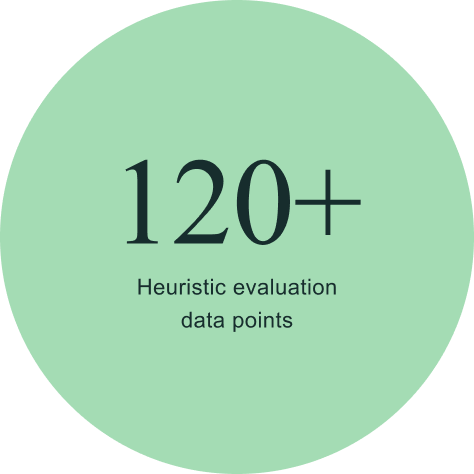

Service Catalogue
& Taxonomy
As Trulioo took the opportunity of relaunching the company brand alongside the Workflow Studio platform, it aligned well with introducing a new considered approach to the naming convention of the available service catalogue.
The existing design in place consisted of a long scrollable list of 10+ services that spanned the entire height of the screen, and did not allow for users to easily understand the differences between each service. Another problem was scalability, as it was our intention to grow and include additional services in the future.
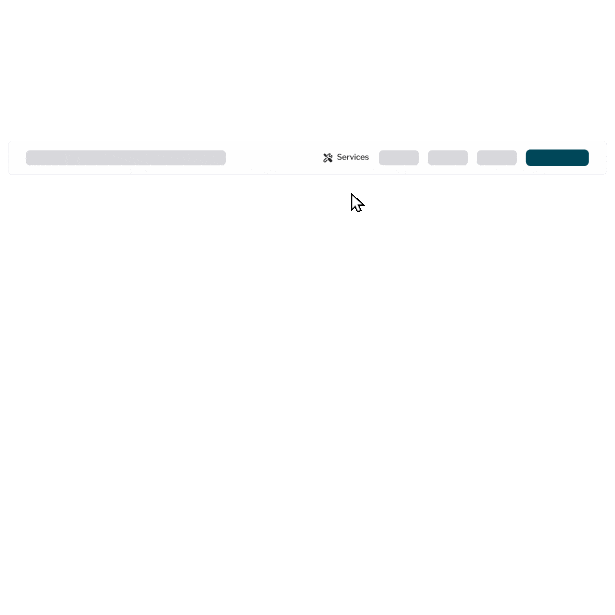
Solution
With all this considered and under the guidance of a new taxonomy, we explored a new tabbed architecture with categorization for the overall ‘Person’ and ‘Business’ verification at the top level. Underneath each of them then divides into ‘Verification’ or ‘Fraud & Risk’ types of services for the user to learn more and appropriately select what they need.
As a way to allow for a reasonable length of description text while keeping space efficiency in mind, a rollover interaction is used when the mouse hovers over each individual service.
Through the tabbed architecture and rollover interaction, the new menu is able to accommodate future growth and addition of new services that have been already planned in the company’s roadmap.
New Feature for Testing Workflows
With the Workflow Studio platform users can build no-code, highly customizable workflows to fit any compliance or onboarding needs for their business. Allowing the coordination between multiple vendors and solutions for identity verification, business verification and watchlist screening globally without issue.
Current State
The existing feature for testing workflows is not a genuine form of testing with proper logic, but rather a cosmetic perspective of the input form(s) so that the user can see the it visually represented.
Unfortunately there was no apparent way to identify the various outcomes based on inputs, and the user could input any value to proceed with the next step.
Scope
From initial discussions on the pain points, needs, and behaviors it came down to allowing the user a non-linear process of building and logically testing all the outcomes of their workflow between steps.
As a user can build and customize a workflow in any way they want, the solution we arrive at would have to accommodate this flexibility.
User Testing
After exploring various solutions and creating multiple prototypes, we ran both moderated and unmoderated testing with a group of internal users. The overall results were positive and intuitive to use, with minor suggestions of improvement rather than the functionality of the feature itself. We also ran A/B tests for users to compare and contrast specific parts of the design, and also for the language being used.

Solution
The resulting solution took into consideration the following:
— Allow users to ensure they have set up the workflow conditions and rules correctly
— Allow users to continue building and make changes to their workflow while testing in a non-linear process
— Allow users to logically test all pre-defined outcomes from services or based on user inputs
— Confirm and indicate to users when they've reached the outcome at the end of the workflow
This is predicated and accomplished based on the Condition node and the rules that have been pre-defined by the user when they build out their workflow. Depending on their selections or inputs, the workflow will highlight the resulting path the user will arrive at. By going back and changing a selection in the panel, users are also able to quickly test for various outcomes or use cases to verify the workflow is working as intended.
Reimagining the Client Manager
When the end user of a customer has completed a workflow, the transaction can then be accessed for review or further action through the Client Manager. Such actions may include doing compliance checks and manually altering verification results, cross-referencing information, and adding notes.
Current State
As it exists, the current user flow adopts a structure where the transactions are separated into individual pages based on the statuses of the transaction. This makes it difficult for customers to quickly review transactions, as they would have to go to a different page to check those specific transactions of that particular status.
Scope
Keeping in mind the customer and their intentions when using the platform, it is imperative for the consideration of their time and how long it takes them to review transactions or to address specific leads. Thus the importance was largely focused on enabling customers to identify where they need to take action in order to do their job efficiently.
User Testing
Through running user tests with internal users, all participants were able to complete the tasks of filtering the table to find specific transactions. A lot of the recurring feedback was around the naming and terminology, along with how some of the filters worked. All the feedback was considered, and implemented into the final designs.
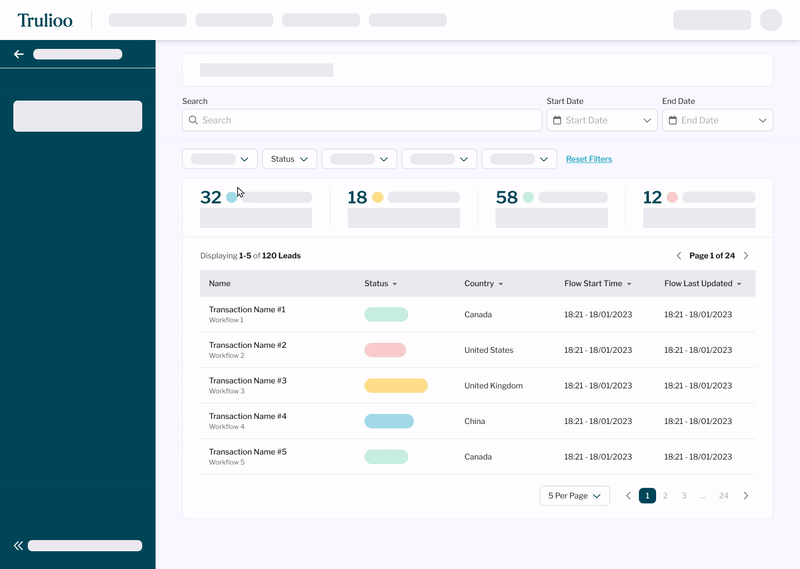
Solution
The outcome is a combination of all the individual status pages together into a single page, with an actionable dashboard to indicate to users where their attention is most needed. As the functionality of the previous user flow can be accomplished with the use of a single filter, it made sense to have all the transactions accessible in one location.
Other improvements were made to introduce filtering the transaction results by workflows as well, such that users can gain a holistic perspective on the performance of their workflows and where there may be problematic issues to fix if they are not seeing the expected number of transaction results.
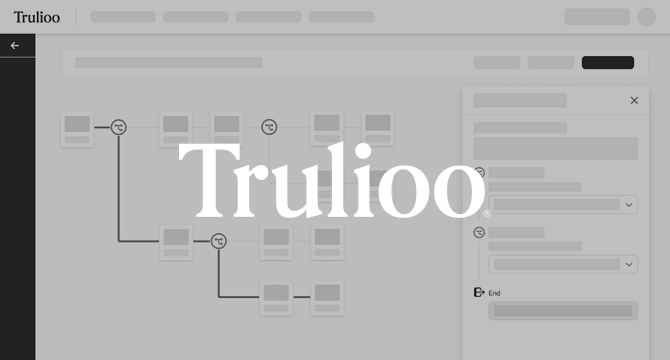
TruliooProject type

UnbounceProject type

Visual RegimeProject type

AX3 MultimediaProject type

Everlove FilmsProject type
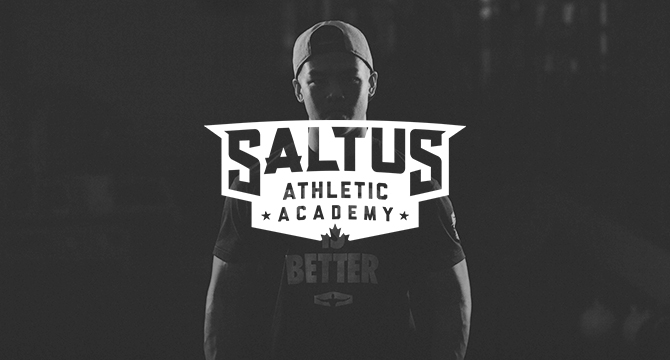
Saltus Athletic AcademyProject type
© Copyright 2024 | Norman Tam
Vancouver, British Columbia, Canada

